Mozilla Firefox on Ubuntu: BackSpace key to navigate back
Back to Linux Tips and Guides page
Firefox has this nice feature enabled by default on Windows machines, that for some reason is disabled on Ubuntu machines.
This simple short guide shows how to enable it.

Step 1
type in to the address bar about:config and press Enter.
Mozilla give you a warning about changing settings, and they make you promise to be careful.

Once you're at the list of settings, either scroll to or search for browser.backspace_action.
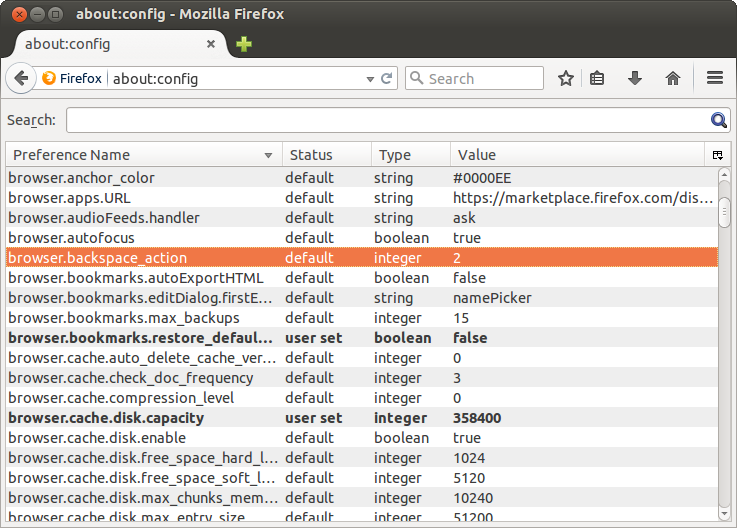
Step 2
Double clicking on the line brings up a dialogue box where you can change the value.
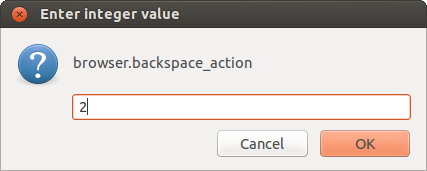
Step 3
Change the value from 2 to 0, This enables the feature. Click OK and crack on with Firefox as if you were on a Windows machine.
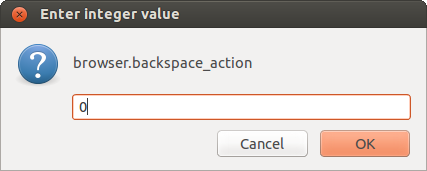
The change is instantly saved, so now just close the configuration tab / window.