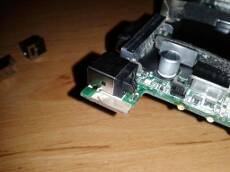Acer Aspire One ZG5 Netbook - Power Socket Replacement
This is not a job for the faint hearted - It's a very tricky soldering task, where you stand a good chance of damaging your motherboard!
This particluar Netbook was about 7 years old at the time of tis repair, so has lasted well.
Take it apart
As there are plenty of guides out there on taking laptops apart, and if you're reading this with intent of changing a socket then you probably know how to use a screwdriver, so I'm not going to cover the basics here.
De-Solder The Socket
Yep, as simple as that! - Not quite!
The old socked is really very hard to remove in one piece as it has 5 soldered joints holding it down - you'll never have them all hot at the same time. So, instead of struggling, take it off piece by piece.
The socket has a kind of "bridge" of metal over it, this is held down by the two front pads, so de-solder these first and ping the bridge off the socket.
Next, take some sturdy flush side-cutters and snip the central pin off the socket at the back, you can then de-solder this pin from the board.
Then all that's left to do is de-solder the remaining two connections of the socket and ease it off the board.
Clean Up The Pads
Remove excess solder with a solder sucker, or a solder wick (as I used here). Clean up residue from the flux: for this, IPA (IsoPropyl Alcohol) is recommended, but I used MEK (Methylated Ethyl Ketone) as it was raining and my IPA was in the garden shed!
Solder On The New Socket
Check your via-holes are clear of old solder, place the new socket into position, and solder each leg into place.
Pay extra attention to the top-side of the PCB, making sure both sides are soldered well, as these sockets take a beating in day-to day life, and it's not going to harm to be a bit generous with the solder...
Clean Up And Re-Assemble
Clean the new soldered joints, just as before, then rebuild your little Acer!